- Your cart is empty
- Continue Shopping
WSB WallStreetBot EA Unlimited MT4 System Metatrader 4 Expert Advisor Forex Robot Trading
$99.00 Original price was: $99.00.$9.99Current price is: $9.99.
Product Description

WSB WallStreetBot is a multi-currency trading robot for automated trading on the FOREX market, which has recently gained popularity on the Internet. Let’s take it apart today.
The updated version of the WSB_WallStreetBot robot in trading uses simultaneously three strategies based on standard indicators of the Metatrader platform: MACD, RSI, Stochastic, CCI, Moving Averages.
Thanks to the use of three different scalping strategies based on the principle of averaging orders, the EA successfully trades and makes a profit. Each order is carefully analyzed by indicators, after which entry points are determined to achieve maximum effect. Thanks to the introduction of new analysis and control systems for orders in the robot, drawdowns are significantly reduced. The robot can work on all time intervals, however, I recommend using the H1 timeframe. This is due to the fact that the number of useful deals is optimally balanced, due to the reduction of noise in the market. With small time intervals, the number of transactions will increase, naturally and drawdowns will increase. With large time intervals, drawdowns decrease, however, the number of orders decreases.
Real Account Monitoring:
Recommendations for working with the robot:
Platform: Metatrader 4
Advisor Version: 3.2.1
Broker: for correct trading ALPARI and EXNESS
Leverage: 1: 500
Deposit: from $ 100
Currency pairs: EUR / USD, USD / CHF, USD / JPY, USD / CAD, AUD / USD, EUR / CHF, EUR / JPY
Time frame: H1
Work time: round the clock

WSB WallStreetBot Robot Installation Instructions
Description of robot settings
• Lots – initial lot.
• LotExponent – lot multiplier when setting the next knee.
• Lot_decimal – this is the number of characters after 0 in the lot size of the first order.
• MaxLots – maximum lot size.
• MM – enable / disable money management. The system automatically increases the lot with an increase in the deposit amount. (TRUE-on / FALSE-off) The
lot is calculated according to the formula Lot = 0.00001 * (fluid deposit / Divider).
• Continue Trading – when closing the entire grid of orders, new ones will not be opened. This function works in conjunction with the Drawdoun function (TRUE-on / FALSE-off)
• Drawdoun -% drawdown. Upon reaching which the Continue Trading function is turned off.
• Divider – parameter for the formula MM.
• ChartDisplay – enable / disable the info window on the left (TRUE-on / FALSE-off)
• TakeProfit – take-profit size in points (after reaching how many profit points the deal closes)
• UseEquityStop – use stop on equity (T UE-on ./FALSE- off.)
• TotalEquityRisk – stop value in equity in%.
• CloseFriday – close positions on Friday (TRUE-on / FALSE-off)
• CloseFridayHour – hour to close positions on Friday.
• OpenMondey – open positions on Monday (TRUE-on / FALSE-off)
• OpenMondeyHour – hour to open positions on Monday.
• Continue Trading_System1 – when closing the entire grid of orders, new ones will not be opened, it works for Strategy No. 1 (TRUE-on / FALSE-off)
• MaxTrades_Hilo -maximum number of transactions according to strategy No. 1.
• UseTrailingStop_Hilo – use a trailing stop for strategy No. 1 (TRUE-on / FALSE-off)
• TrailStart Hilo – the number of points before the start of trailing according to strategy No. 1
• TrailStop Hilo – the number of stop points at the trailing according to strategy No. 1
• PipStep Hilo – distance between orders for strategy No. 1
• slip Hilo – the amount of allowable slippage in points, for strategy No. 1
• MagicNumber 1 – magic number of orders for strategy No. 1
• Continue Trading System2 – when closing the entire grid of orders new ones will not open, it works for Strategy No. 2 (TRUE-incl. / F LSE-off)
• MaxTrades 15 – the maximum number of transactions by strategy No. 2.
• System2 TF – time frame of the robot for strategy number 2.
• UseTrailing top 15 – use a trailing stop for strategy No. 2 (TRUE-on / FALSE-off)
• TrailStart 15 – the number of points before the start of trailing according to strategy No. 2.
• TrailStop 15 – the number of stop points for trailing according to strategy No. 2.
• PipStep 15 – distance between orders for strategy No. 2.
• slip 15 – the amount of allowable slippage in points, for strategy No. 2.
• MagicNumber 2 – magic number for strategy number 2.
• Continue Trading System3 – when closing the entire grid of orders, new ones will not be opened, it works for Strategy No. 3 (TRUE-on / FALSE-off)
• MaxTrades 16 – the maximum number of transactions under Strategy No. 3.
• System3 TF – time frame of the robot for strategy number 3.
• UseTrailingStop 16 – use the trailing stop for Strategy No. 3, (TRUE-on / FALSE-off)
• TrailStart 16 – the number of points before the start of trailing according to Strategy No. 3.
• TrailStop 16 – the number of stop points for trailing according to Strategy No. 3.
• PipStep 16 – distance between orders for Strategy No. 3.
• slip 16 – the value of allowable slippage in points, for Strategy No. 3.
• MagicNumber 3 – magic number for Strategy No. 3.
The robot is not tied to an account and a broker, and in the archive there are settings and sets for currency pairs for profitable trading
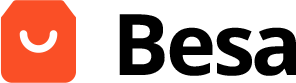



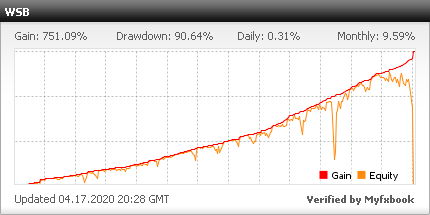
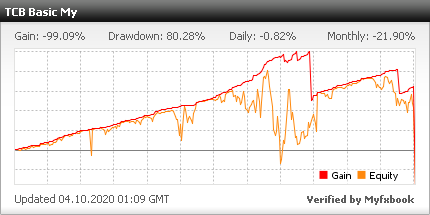
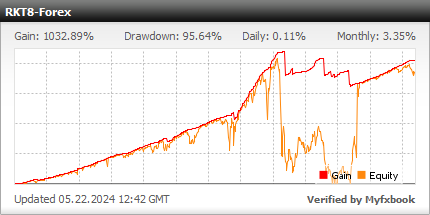
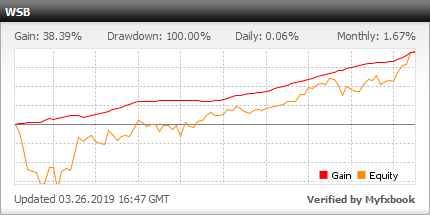
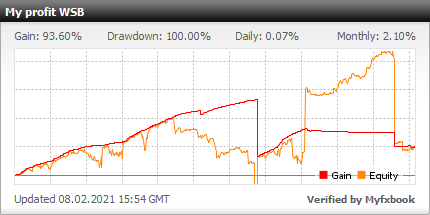
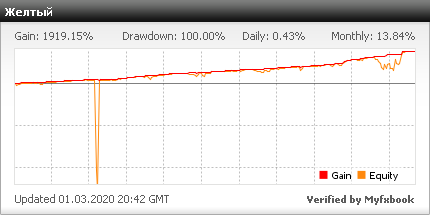

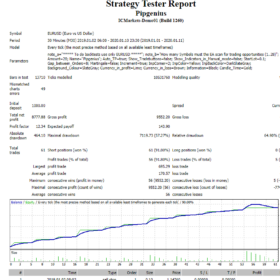

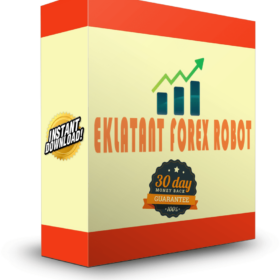
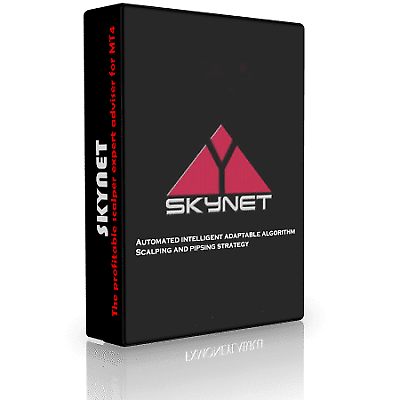




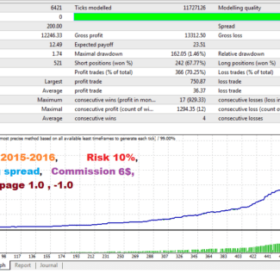



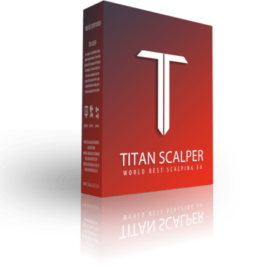
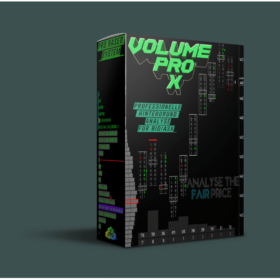
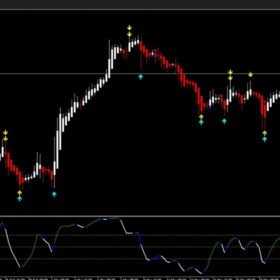
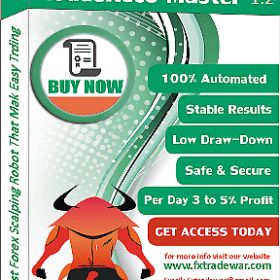

Reviews
There are no reviews yet.