- Your cart is empty
- Continue Shopping
Hamster Scalping EA Unlimited MT4 System Metatrader 4 Expert Advisor Robot Forex Robot
$30.00 Original price was: $30.00.$9.99Current price is: $9.99.
Product Description
Hamster Scalping EA Unlimited MT4 System Metatrader 4 Expert Advisor Robot Forex Robot
Hamster Scalping is a fully automated Expert Advisor with no use of martingale. Night scalping strategy. The RSI indicator and an ATR-based filter are used for entries.
Real operation monitoring as well as my other products can be found here: https://www.mql5.com/en/users/mechanic/seller
General Recommendations
The minimum deposit is 100 USD, default settings reccomend for eurusd m5 gmt +2. Use a broker with good execution and with a spread of 2-5 points. A very fast VPS is required, preferably with a latency of no more than 3.
Skype is here. Telegram is here.
Input parameters
The product works both on 4 and 5-digit quotes. Specify values in points like for 5 decimal places in the input parameters, and it will automatically recalculate everything for 4 decimal places.
- Period indicator1 – period of the first indicator;
- Up level – the upper level of the first indicator, above which the EA will open Sell;
- Down Level – the lower level of the first indicator, below which the EA will open Buy;
- Period indicator2 – period of the second indicator;
- From – the lower borders of the range of second indicator values, in which the EA is allowed to open positions;
- To – the upper borders of the range of second indicator values, in which the EA is allowed to open positions;
- Initial lot – initial lot.
- Autolot – enable/disable auto lot calculation.
- Autolot size – amount of the deposit, on which Lot is to be used when Auto lot is enabled.
- Max Lot – maximum lot size for the EA operation.
- Take Profit, points – real take profit in points.
- Stop Loss, points – real stop loss.
- Virtual Take Profit – virtual take profit.
- Option Take Profit – select the take profit operation based on the bar Open / the current price.
- Level of Take Profit – select the take profit calculation based on the breakeven/the last order.
- Virtual Stop Loss – virtual stop loss.
- Option Stop Loss – select the stop loss operation based on the bar Open / the current price.
- Max Orders – the maximum number of open orders.
- Star Hour – the EA operation start hour.
- End Hour – the EA operation end hour.
- Use Wednesday Logics – if true, the EA will not work on Wednesday at night, if false it will work in the normal mode;
- End Time Friday – time to stop trading on Friday;
- Max Spread – maximum spread, at which the EA is allowed to open and close positions;
- Show Statistics – show/hide statistics;
- Show Button Close – enable/disable the button for closing orders.
- Magic EA – magic number for the Expert Advisor to identify its positions;
- Take Profit, points – physical take profit;
- Stop Loss, points – physical stop loss;
- FontSize – setting the font size in the panel;
- Close all orders at take or stop – on / off closing both directions simultaneously;
- Imp1DRAW, Imp2DRAW, Imp3DRAW – display news on the chart (enable/disable).
- Pause before (after) a high importance news – the number of minutes to suspend the EA operation before (after) high-impact news.
- Pause before (after) a medium importance news – the number of minutes to suspend the EA operation before (after) medium-impact news.
- Pause before (after) a low importance news – the number of minutes to suspend the EA operation before (after) low-impact news.
- Pause after a low importance news – the number of minutes to suspend the EA operation before low-impact news.
To enable News Stop Trading, tick the “Allow WebRequest” option and add “http://ec.forexprostools.com”, “http://www.worldtimeserver.com” to the list of URLs for WebRequest. To do this, open Tools > Options > Expert Advisors. Check the option “Allow WebRequests for listed URL:”. Add the following: “http://ec.forexprostools.com”,”http://www.worldtimeserver.com” and press “OK”. The EA takes news from the specified websites.
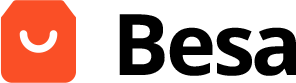



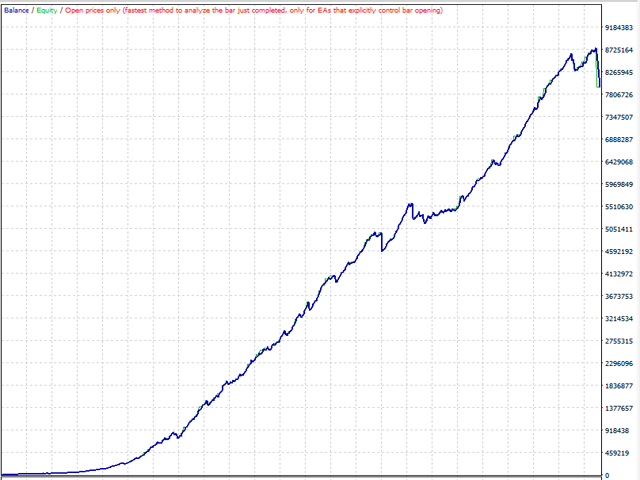
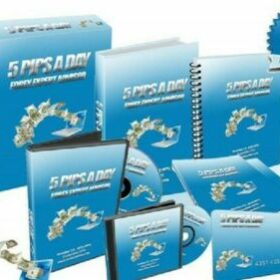
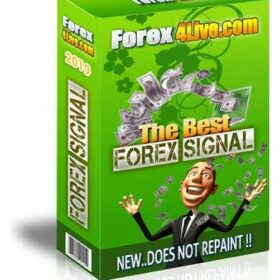
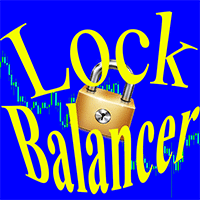

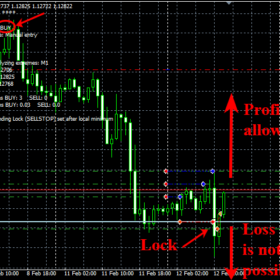

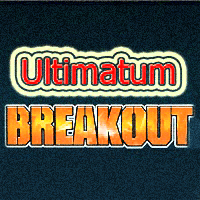

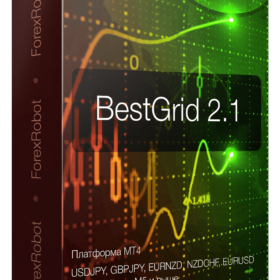

Reviews
There are no reviews yet.