- Your cart is empty
- Continue Shopping
Beast Super Signal Software Unlimited MT4 System Metatrader 4 Forex FX Trading
$149.00 Original price was: $149.00.$9.99Current price is: $9.99.
Product Description
Beast Super Signal
beasttradingsoftware.com/product/beast-super-signal
Indicators V1.00 (Unlocked):
-Beast Super Signal.ex4,
-Candle Timer.ex4,
-pipsometer_decimal_edit_2.ex4
Template: Beast Super Signal.tpl
Document: Beast Super Signal.pdf
The Beast Super Signal is a simple, and easy to use trend based indicator. It will continuously monitor the current price action looking for new trends establishing or strong reversals building at extreme overbought, and oversold levels and trends that have reached strong exhaustion levels.
The Beast Super Signal indicator will monitor the current price, and only when all of the internal strategies align, and are in 100% agreement with each other, the indicator will paint a new buy or sell signal arrow on the chart. All you need to do is buy or sell when you get a new arrow alert, no additional confirmation is needed!
The Beast Super Signal indicator can be used on ALL Currency pairs, Indices, Commodities, and Cryptocurrency pairs!
The indicator is extremely versatile and can be used successfully on all time frames!
This indicator is 100% NON repainting! It will never recalculate or back paint!
Please note the indicator is NOT optimized for trading Stocks, Binary Options, Indian Stock Market or MCX Exchange!
The indicator now has a new Trade Panel displaying all trade information and signal statistics!
=====================================
The Beast Super Signal indicator will give you Entry, Stop Loss, and 3 X Take Profit level suggestions which you can use if preferred.
There are 2 input options for calculating how the TP & SL levels are calculated on the chart.
- TP & SL levels are calculated using average daily range volatility.
- TP & SL levels are calculated using Risk & Reward ratios 1:1, 1:2, and 1:3.
There is a Trade Panel that will display account details and all the trade and signal information and statistics. It will calculate the amount of signals, total profit, how many times it hit TP, profit factor and the indicators success rate. The panel is fully editable so you can change the colors and the size to your personal preference. It is also a great tool for manual back testing when looking for the optimal settings for your trading.There is an additional filter to increase or decrease the amount and frequency of signals, the Signal Strength Period. The higher the filter is set the fewer signals you will have, but with increased accuracy. You can change the input to your preferred level for trading.
The indicator has multiple alert options including pop up alert, email alert and push notification alert.
=====================================
**To get a FREE Scanner of this indicator worth $229 for FREE click HERE!**
This offer is only available to clients who have purchased this indicator on MQL5!
**To get a FREE version of this indicator that works on EURUSD only click HERE!**
Test the indicator on EURUSD and if you happy with the results you can upgrade to the full version.
Parameters & Description
- Bars to Calculate – Select how many bars back you want the indicator to calculate.
- Overbought Entry Zone – Select the Overbought level.
- Oversold Entry Zone – Select the Oversold level.
- Signal Strength Period – Set the strength period. The higher the strength period the less signals you will have but with increased accuracy.
- Show Take Profit Levels – Select to show which Take Profit levels you want to display on the chart.
- Stop Loss Level Color – Select to change the color of the Stop Loss line on the chart.
- Take Profit Levels Color – Select to change the color of the Take Profit lines on the chart.
- Entry Level Color – Select to change the color of the Entry line on the chart.
- Use Pop Up Alert – Select to enable Pop Up alerts.
- Use Push Alert – Select to enable Push alerts.
- Use Mail Alert – Select to enable Email alerts.
- Show Trade Panel – Select to show the Trade Panel or hide it.
- Trade Panel Background Color – Select which color you want for the background.
- Trade Panel Text Color – Select which color you want for the text.
- Trade Panel X Axis – Select the X Axis.
- Trade Panel Y Axis – Select the Y Axis.
- Trade Panel Width – Select the width of the panel.
- Trade Panel Height – Select the height of the panel.
- Font Type – Select the font type.
- Font Size – Select the font size.
If you have any further questions please feel free to ask, and I’ll be happy to assist you. I wish you best of success with the new Beast Super Signal!
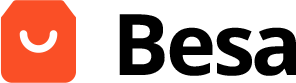

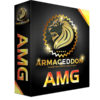

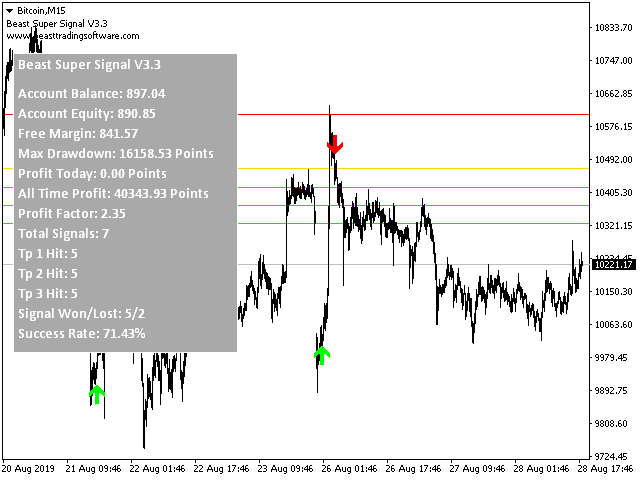
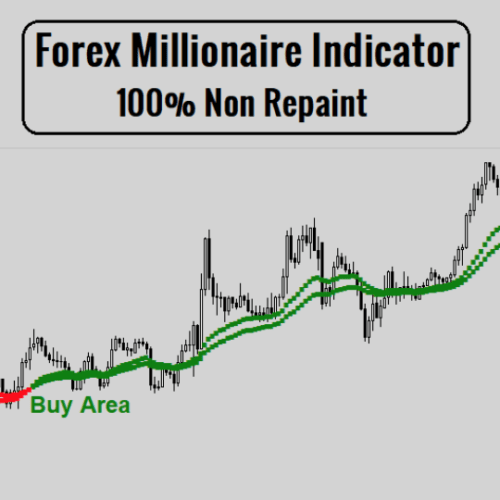

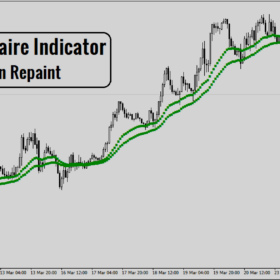

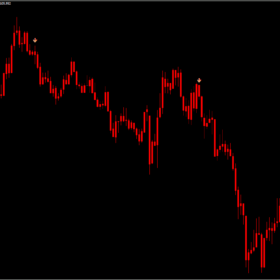
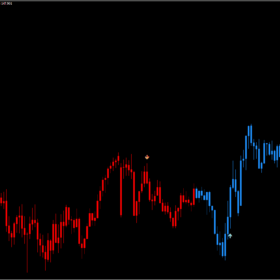
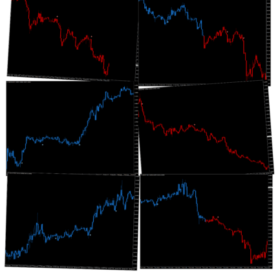
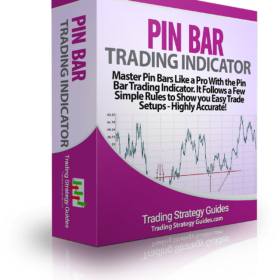
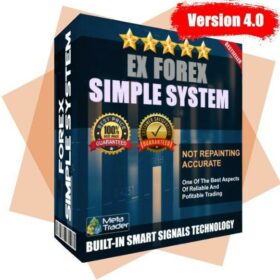
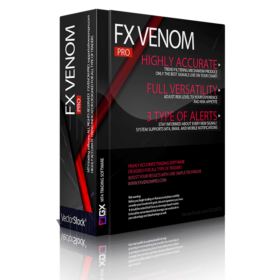
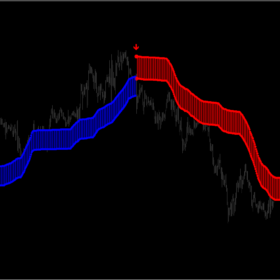

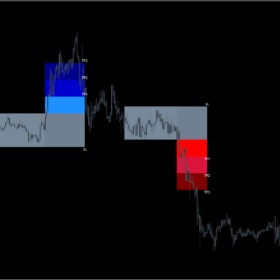
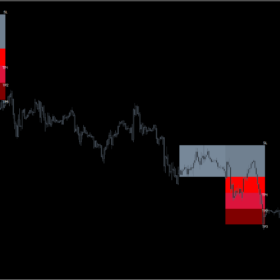
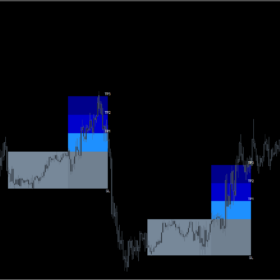

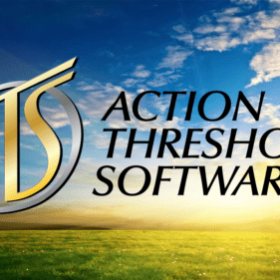



Reviews
There are no reviews yet.